#5048308 - 09/21/10 02:58 PM
 ***LAYERS AND MASKS. Why YOU, should use them***
***LAYERS AND MASKS. Why YOU, should use them***
|
Nate047

Post Master Supreme

Registered: 03/03/03
Posts: 28558
Loc: La La Land, CA
|
Spinoff from the Photoshop plugin thread...
Layers. The word sounds scary and strange to some folks, but it shouldn’t.

That photo looks pretty crappy, doesn’t it? Lets take a look and see how I used layers and groups to turn it into this:
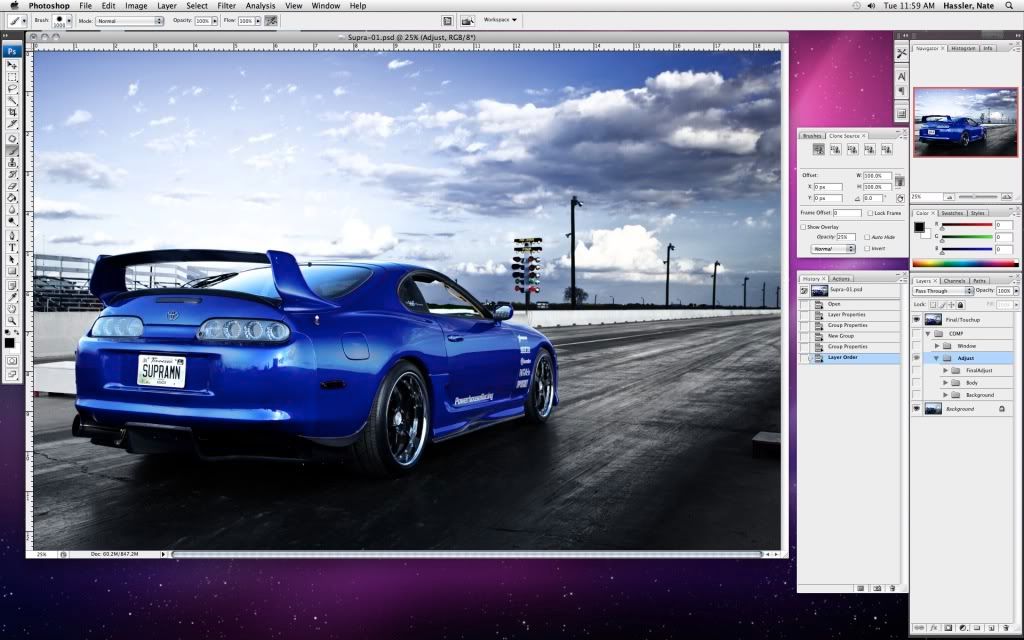
So first off. You have a shot that you’re not happy with a part of. Chances are you’ve been there, it happens to everyone. Despite what certain people may lead you to believe, there is really very little that “magically” happens straight out of the camera. But fear not, there is hope!

So for starters, the ground is too blue. Lets fix that first. Make a hue/saturation adjustment layer, drag the blue channel saturation way down, and mask off the layer so only the ground is being affected.
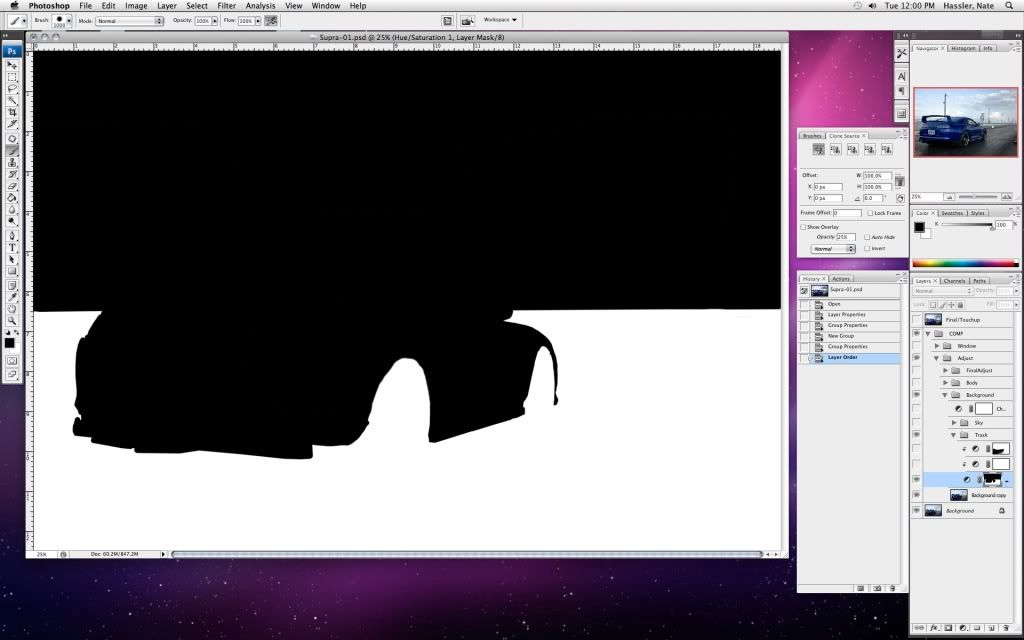
As you can see, the ground is white in the mask, meaning it IS affected by the layer. The way you actually "paint" the mask is simple. Use a brush, or an eraser, or a gradient, or the pen tool... There are literally dozens of ways to paint in your mask.
.
.
.
BLACK CONCEALS, WHITE REVEALS.
.
.
.
The result in this particular case is that your car and sky do not lose any saturation, where as your ground is now nice and neutral.
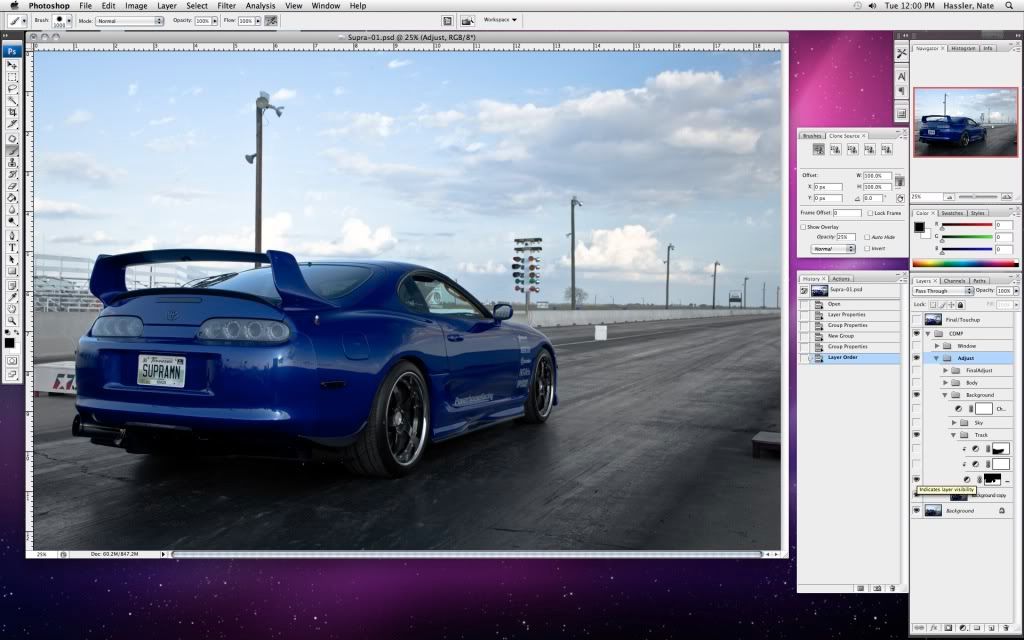
Using the same idea, you can make curves adjustment layers to make the ground look better, and by masking them off you preserve the look of your sky and the rest of your frame.
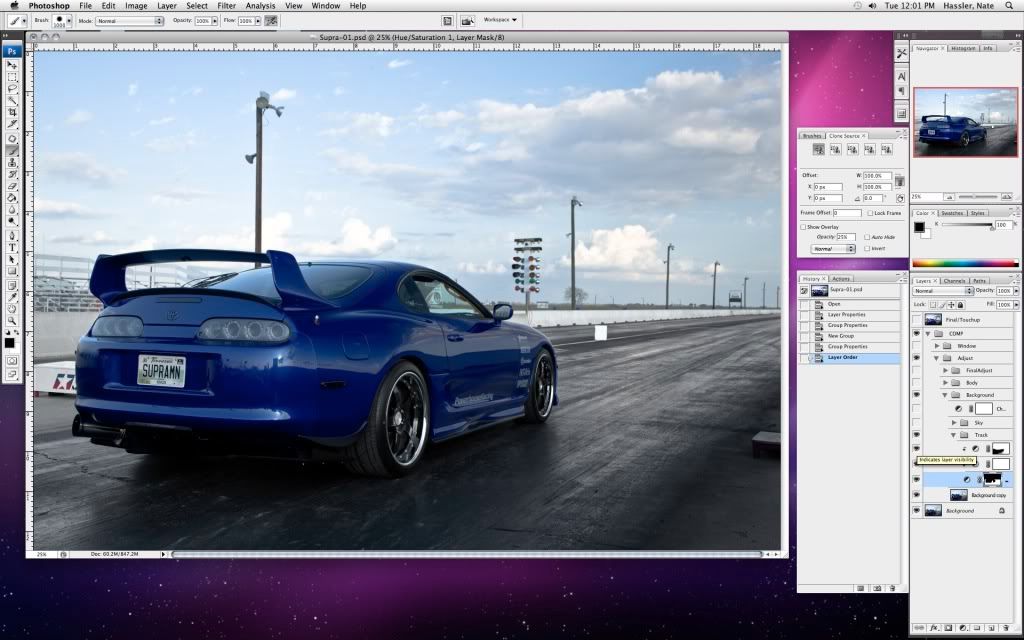
Once you are happy with one portion of the image, create a GROUP and put all of your layers in it. Make sure to name your groups so you don’t get lost and forget where you are LOL.
Now back to the sky, lets add some more blue/cyan. Do this using another hue/saturation adjustment layer. Start a new group called Sky so these adjustments are kept separate. Remember that we just spent time removing blue from the ground so mask that shit off so the ground is NOT affected. You’ll notice that the car is affected, but that’s okay for now.
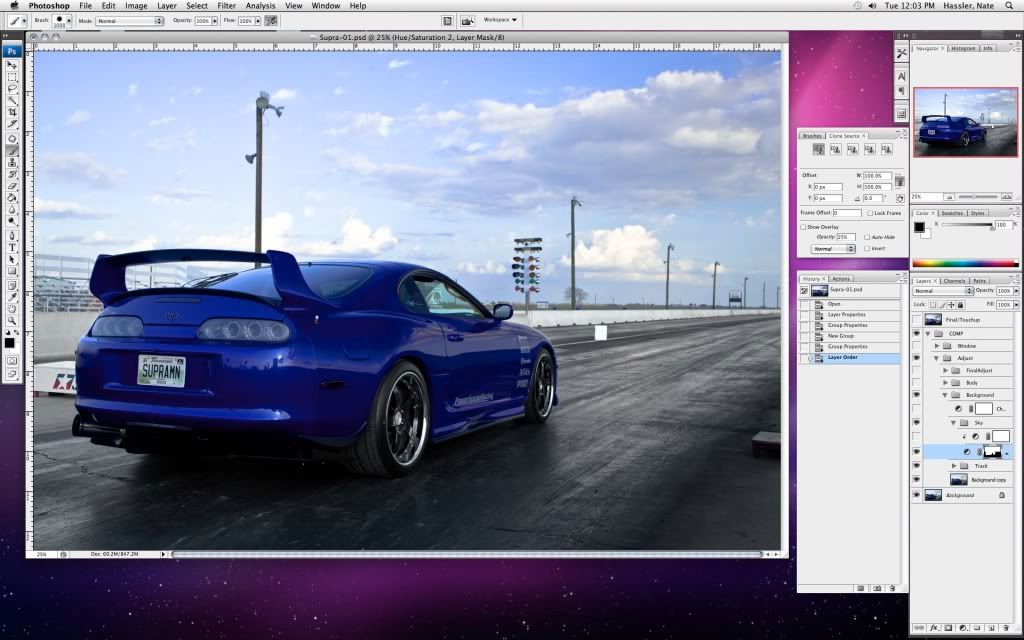
This is what the mask looks like for the sky, it’s essentially an inversion of the ground mask.
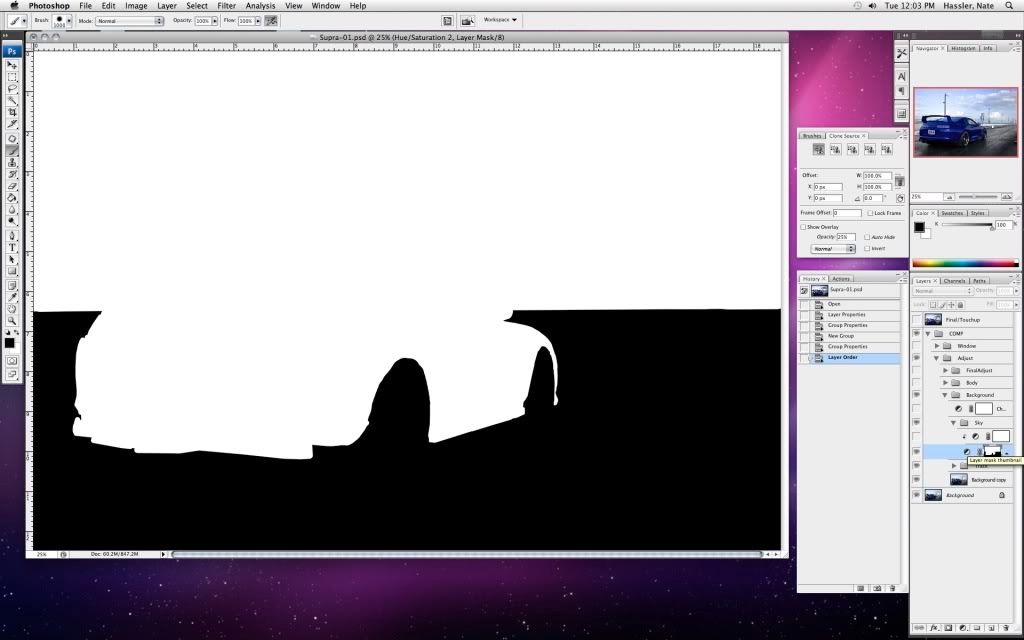
Use that same mask to finish adjusting the sky using curves adjustment layers.
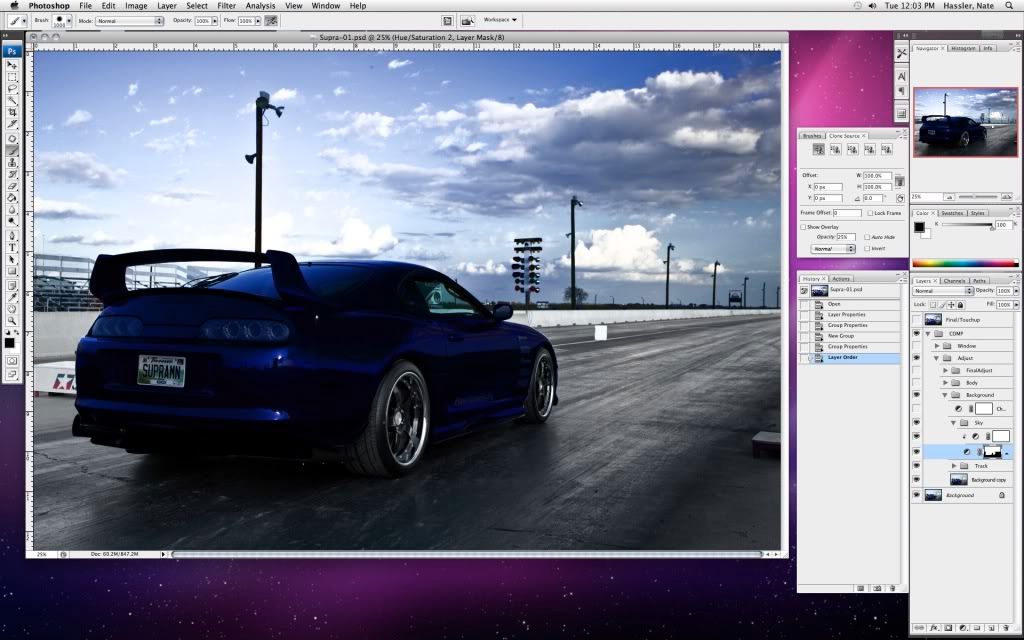
So the car looks like crap now. Fret not, you can mask and layer your way to salvation in a few simple steps.
Thankfully, I shot this car using strobe lights as well as ambient light. I’m going to make a new group for the car and take an exposure of the car that is all natural ambient light and drop it onto the background I’m working on now. As you can see, the car is untouched, and the ground/sky remains adjusted. That is because I masked the car off so only it shows through over my already prepared background.
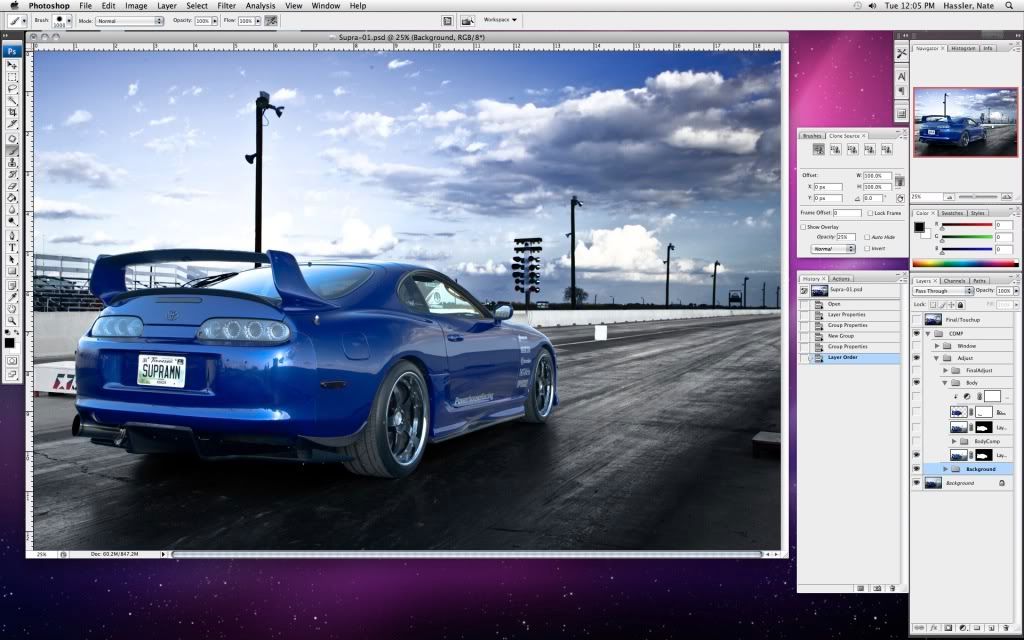
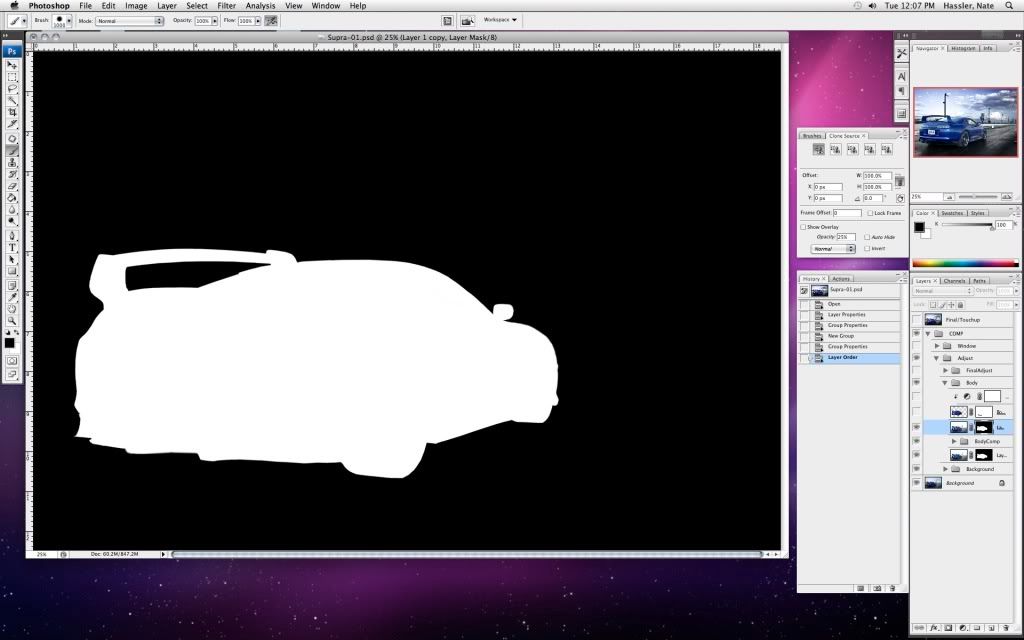
Now I drop in an exposure where the rear of the car is being lit by a strobe.
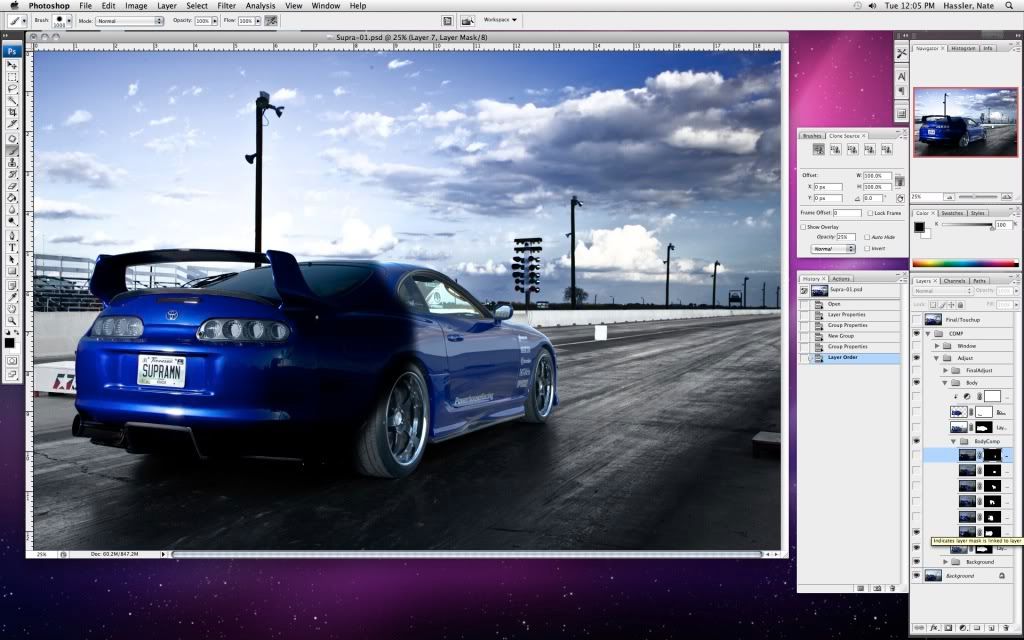
Mask off so only the back of the car shows.
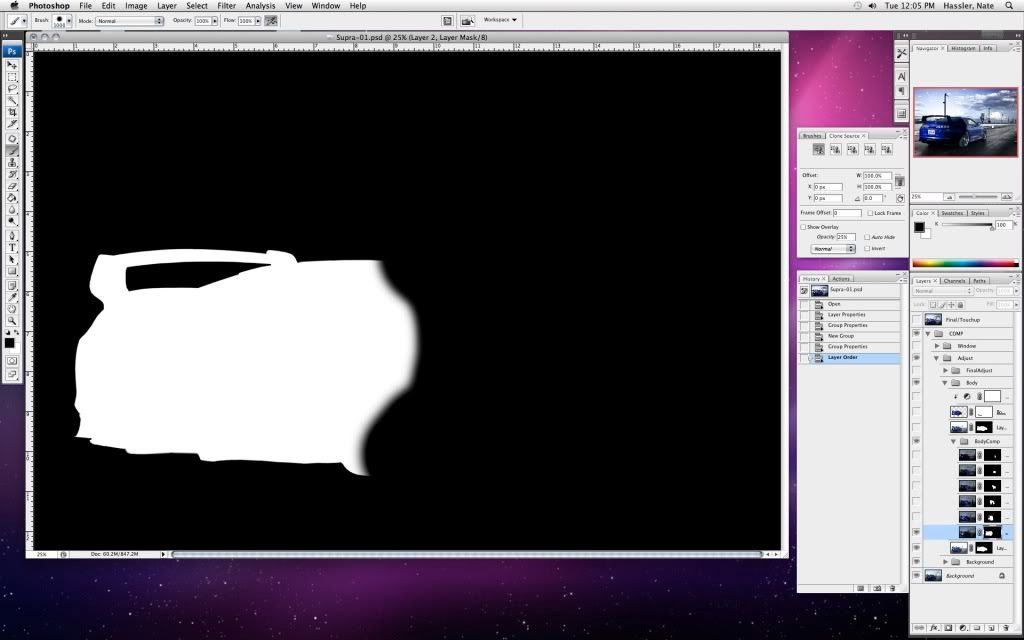
Again, for the side.
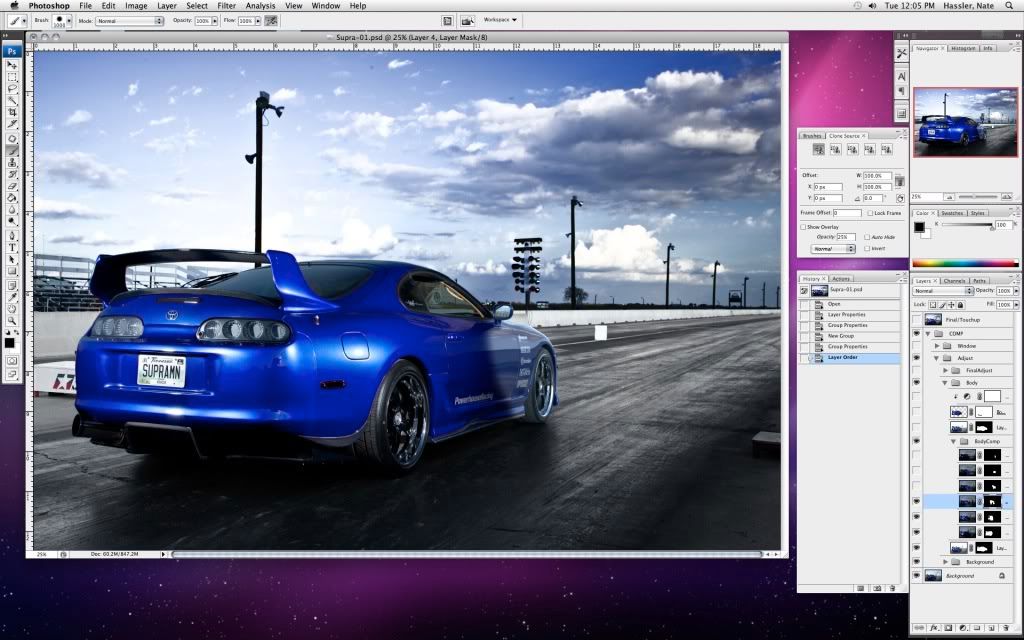
And the mask.
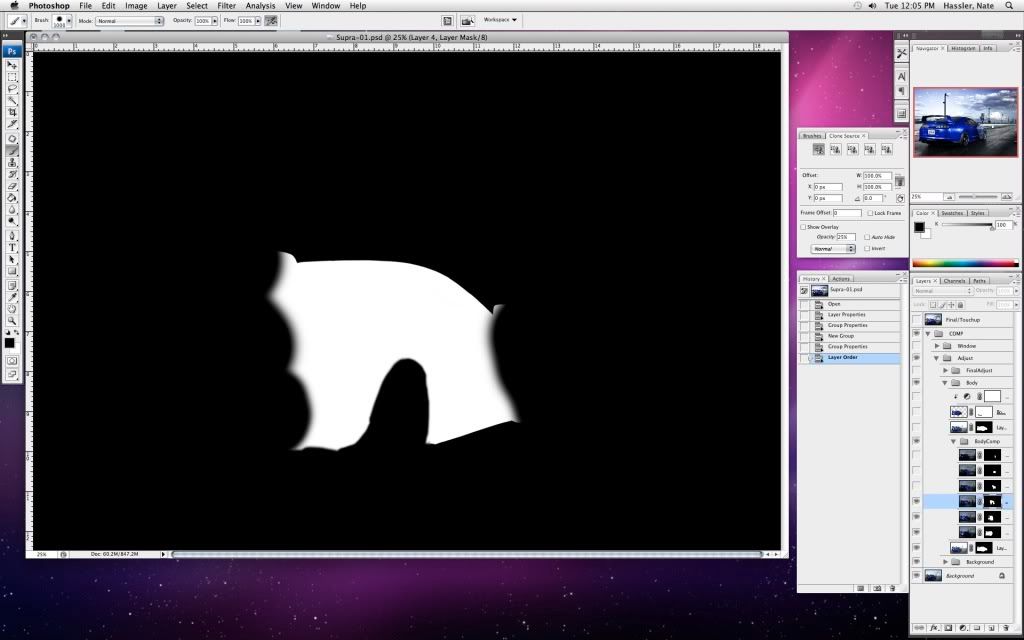
The car composited:
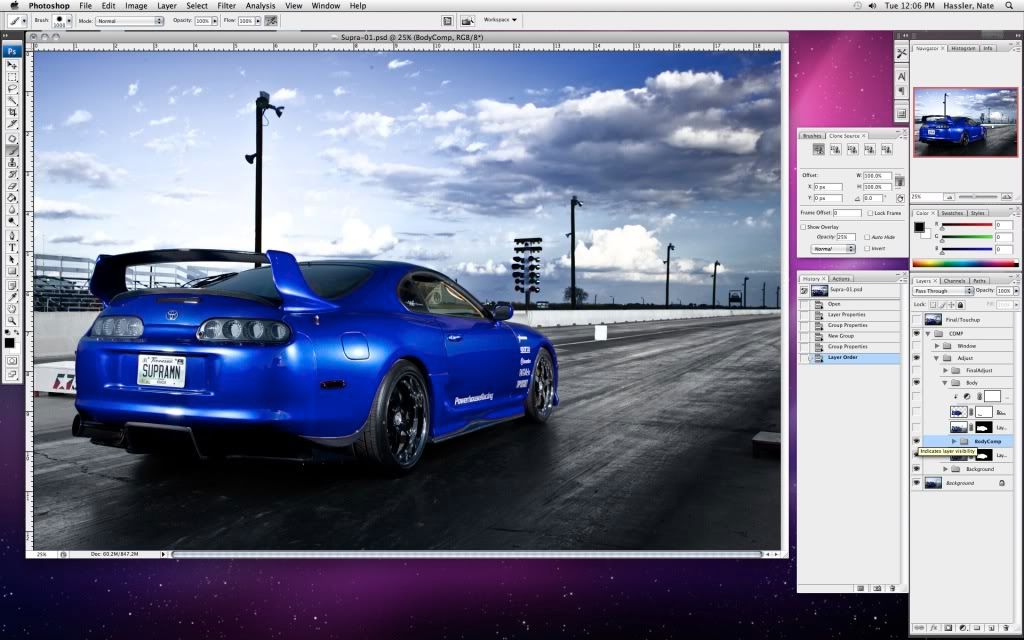
Still looks pretty crappy, huh? Here’s how to fix that. Take the same ambient exposure as before and drop it in again. Use the same mask as before so it’s JUST showing the car and no background.
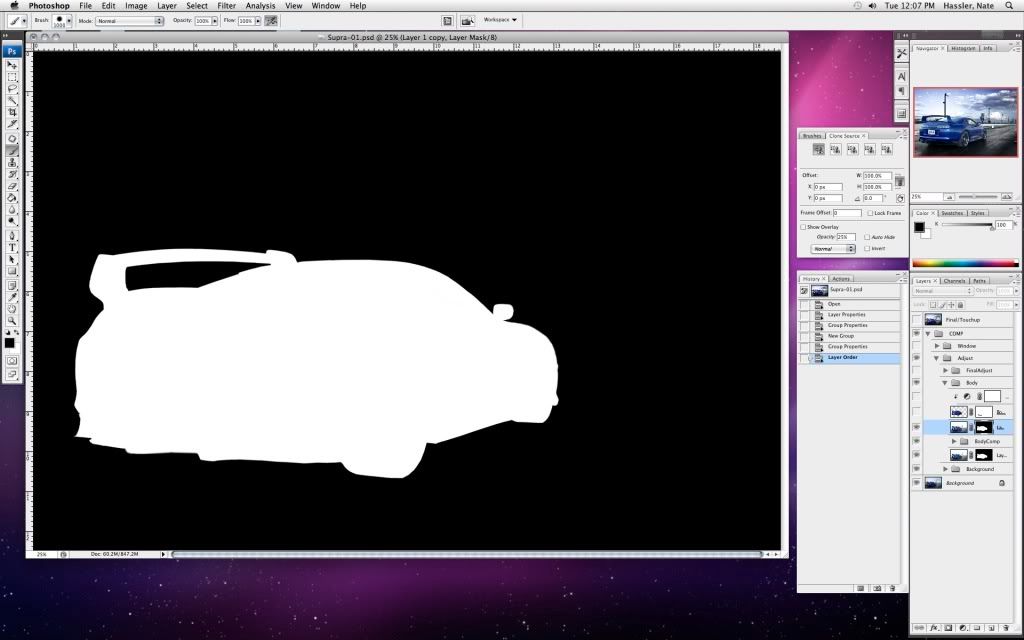
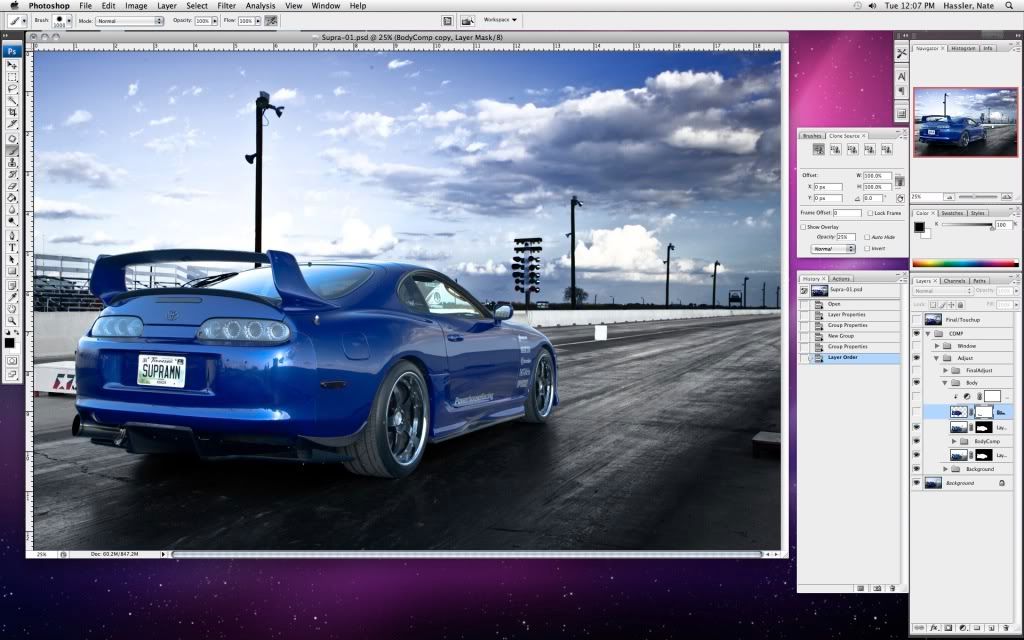
Now, duplicate the COMPOSITED LIT car body group, and merge this new group. Mergeing a group takes all the layers inside the group and smashes them into one flat layer you can clone on, or work on more specifically. Only do this once you are happy with the placement and alignment of the group.
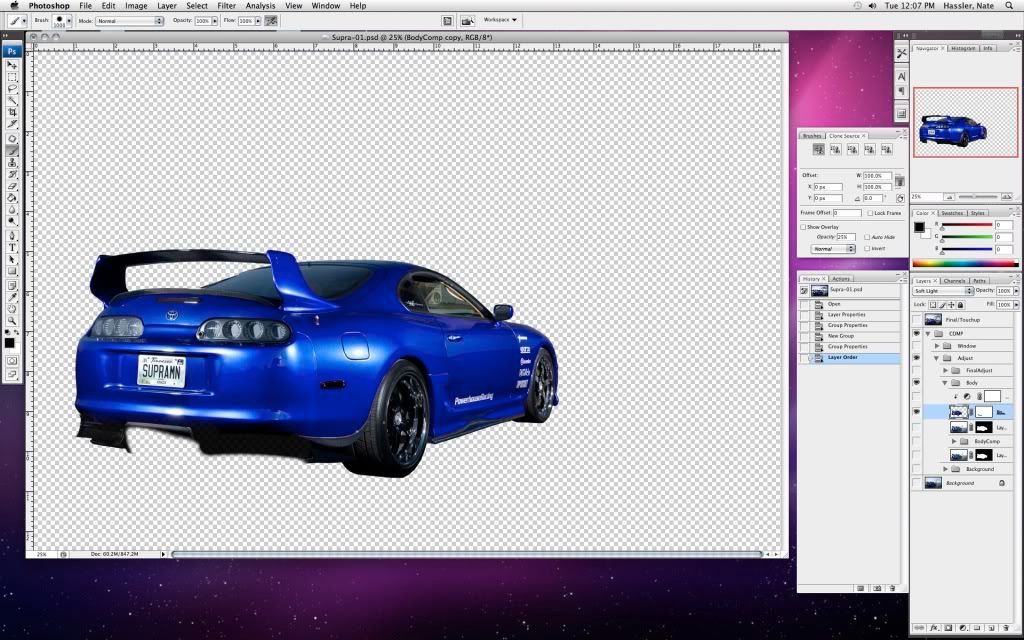
Now change the blending mode to ”Soft Light.” Changing your blending mode can drastically change how any given layer looks and works. Soft light, overlay, darken, multiply, screen, lighten, luminosity and color are the modes I use most often.
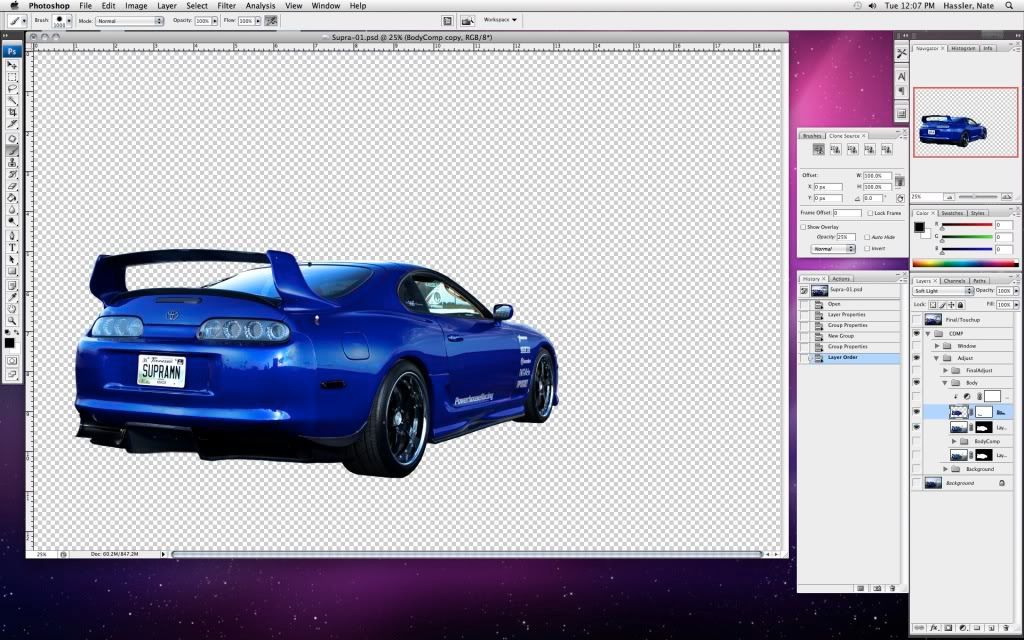
Now this is where we are when you show all the visible layers:
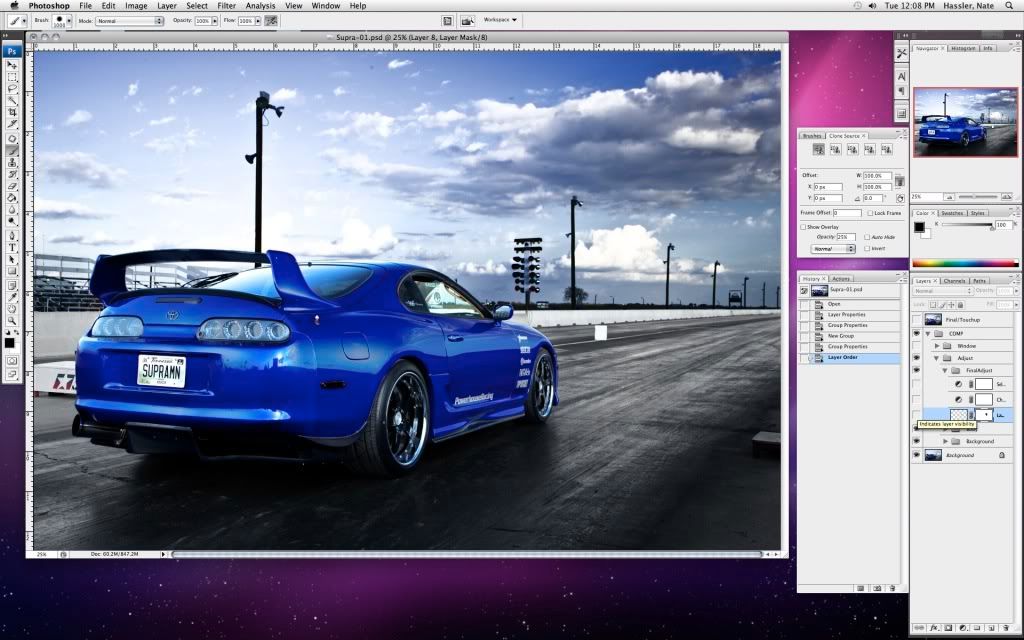
Looking better, but it’s not done. The tree needs work, I want to brighten that bitch so create a new curves adjustment layer and throw that bad boy WAY up there. Now, mask it off so only the tree is showing the adjustment. Note that this layer was only a small selection, hence why the mask is not black over the entire frame.
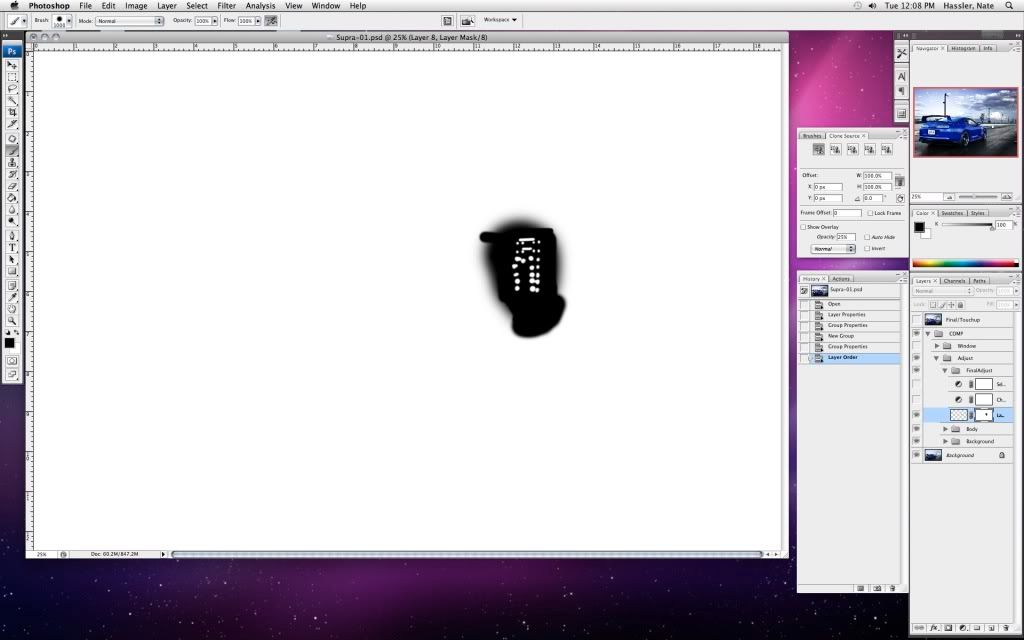
Now the lights are bright and visible but that adjustment did not affect your entire image.
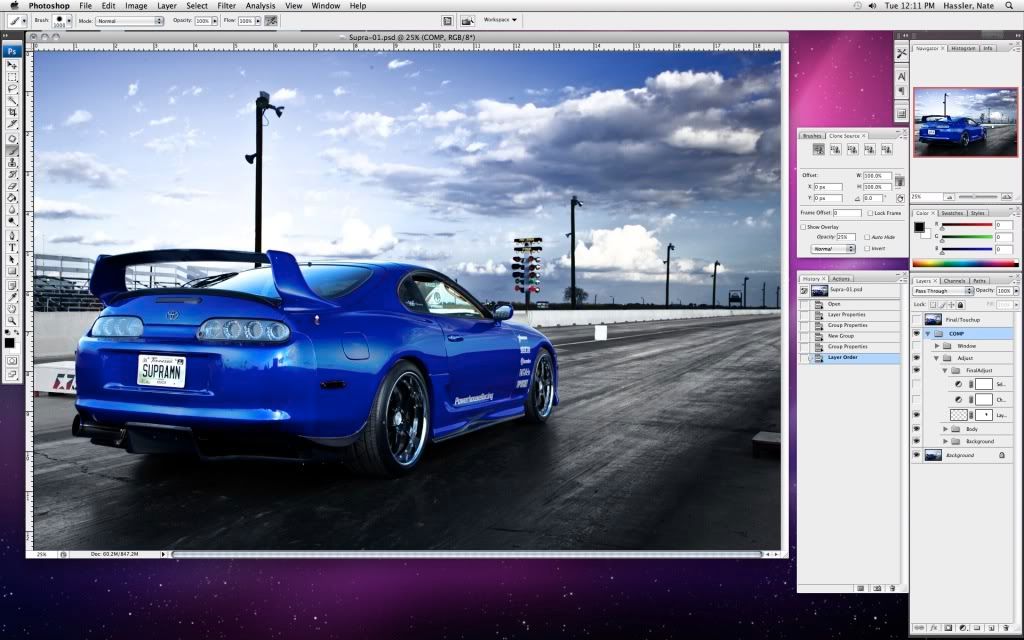
Now I work some mojo and clone/patch/fake the funk so the passenger window looks better, and add a few final contrast adjustments…
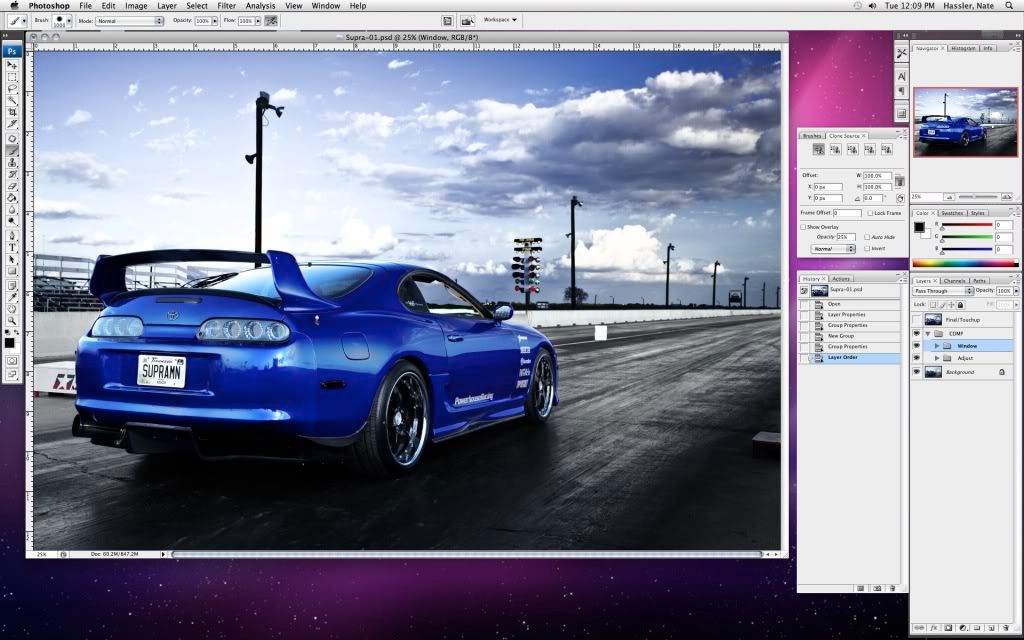
And finally, clone out the annoying bits of the image like the light post, a few things on/near the track, and of course the dust spots in the sky.
Final image:
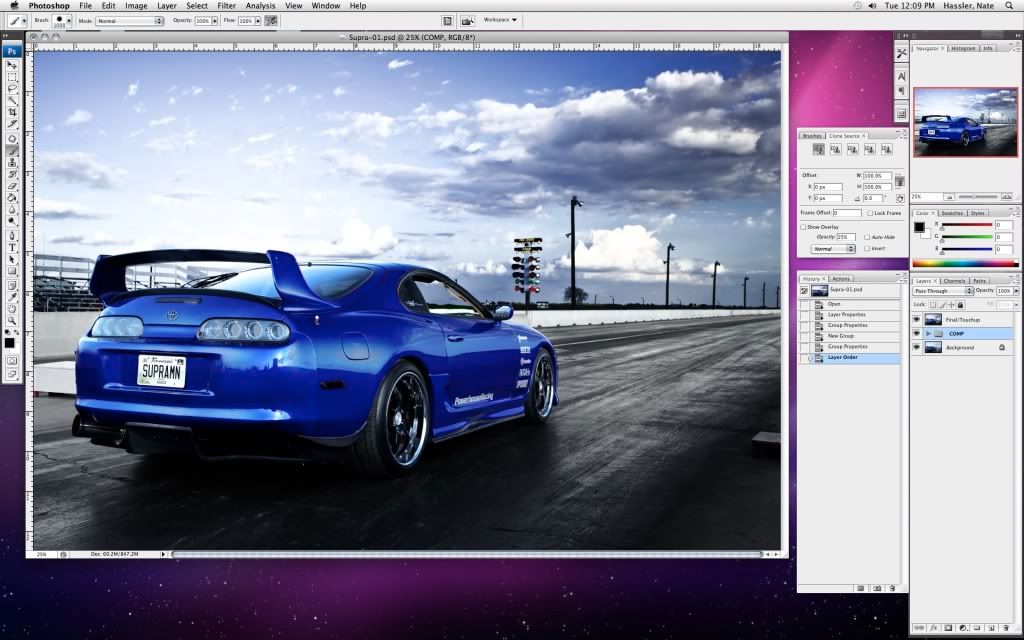
Total number of layers used: 24
Total number of GROUPS used: 9
File size: 667.5 megabytes
Final thoughts: This image was a pretty simple composite, but there is no way I could have done this without adjustment layers and background layers. There is also no way I could have possibly gotten this look straight out of the camera.
In a nutshell, layers make your life EASIER once you know what to use them for. Play around, don’t be afraid to try shit and see how it works.
Also, these same methods can be used on any kind of photo. Cars tend to be the biggest bitch of any subject to photograph, because they are basically huge blobs of reflections.
All sorts of other things can be done with different blending modes, opacity, etc…
Weather you like to shoot cars, or fish, or trees, or chicks, or weddings, or funerals, or whatever else, the same principles and application of layers and masking apply to everyone.
Hope this helped explain at least a little bit! Post up any questions and I’ll answer as best I can.
Nate 
_________________________
natehasslerphoto.comFlickrFacebook"Nate047 > NateSTL" - TenTwelve "As long as I have a face, you'll always have a place to sit." - SlowBlackCar *insert picture of stock Fit here* 
|
|
Top
|
|
|
|
#5048889 - 09/21/10 07:08 PM
 Re: ***LAYERS AND MASKS. Why YOU, should use them***
[Re: Nate047]
Re: ***LAYERS AND MASKS. Why YOU, should use them***
[Re: Nate047]
|
PA2KFBPSI

Post Master
Registered: 08/09/01
Posts: 2893
|
Nice! What if you want to use multiple exposures and use different parts of each picture to make a layered final product.
I guess its like HDR from layers.
|
|
Top
|
|
|
|
#5048913 - 09/21/10 07:18 PM
 Re: ***LAYERS AND MASKS. Why YOU, should use them***
[Re: PA2KFBPSI]
Re: ***LAYERS AND MASKS. Why YOU, should use them***
[Re: PA2KFBPSI]
|
scootergeek

Post Master Supreme

Registered: 07/24/00
Posts: 46248
Loc: East of St. Louis
|
Nice! What if you want to use multiple exposures and use different parts of each picture to make a layered final product.
I guess its like HDR from layers.
Works the same way. Eric used to do that quite a bit. If you mask right, you save yourself the horrors of halos.
cheers,
scott
_________________________
Still pissy after all these years...
|
|
Top
|
|
|
|
#5048997 - 09/21/10 08:04 PM
 Re: ***LAYERS AND MASKS. Why YOU, should use them***
[Re: scootergeek]
Re: ***LAYERS AND MASKS. Why YOU, should use them***
[Re: scootergeek]
|
LNXGUY

Tougher than Logan Roy
Post Master Supreme

Registered: 08/06/00
Posts: 107955
Loc: Barrie, Ont,
|
Nate, what's the easiest way to actually select want you want to edit? I'm assuming you're just using the magnetic lasso tool?
_________________________
-Bill The GN would OWN you, your children and your children's children. Left foot, right foot, just keep moving!!! -Jeffrey P. Murphy 
|
|
Top
|
|
|
|
#5049003 - 09/21/10 08:08 PM
 Re: ***LAYERS AND MASKS. Why YOU, should use them***
[Re: LNXGUY]
Re: ***LAYERS AND MASKS. Why YOU, should use them***
[Re: LNXGUY]
|
BobBarker
BobBarker
Unregistered
|
LNXGUY, I've learned that selecting is the most important part of using PS. Hard to master...each tool has it's place. The magic wand feature is super cool, though. Then make sure to "refine edges" to suit your needs.
|
|
Top
|
|
|
|
#5049037 - 09/21/10 08:24 PM
 Re: ***LAYERS AND MASKS. Why YOU, should use them***
[Re: ]
Re: ***LAYERS AND MASKS. Why YOU, should use them***
[Re: ]
|
LNXGUY

Tougher than Logan Roy
Post Master Supreme

Registered: 08/06/00
Posts: 107955
Loc: Barrie, Ont,
|
I've tried to select something for the past 10 FUCKING MINUTES AND I STILL CAN'T GET IT!!!!!!!!!!!!!

_________________________
-Bill The GN would OWN you, your children and your children's children. Left foot, right foot, just keep moving!!! -Jeffrey P. Murphy 
|
|
Top
|
|
|
|
#5049417 - 09/21/10 11:36 PM
 Re: ***LAYERS AND MASKS. Why YOU, should use them***
[Re: scootergeek]
Re: ***LAYERS AND MASKS. Why YOU, should use them***
[Re: scootergeek]
|
TheStupidFock

Post Master Supreme
Registered: 09/01/03
Posts: 18803
Loc: Los Angeles
|
Selecting with the pen tool is the easiest way to go about things. Not only is your progress saved point-to-point, but you also have a shape layer created so you don't have to reselect the same thing later. The pen tool takes a bit to get used to, and you will also need to learn the hot keys for it, but it's WELL worth it. This skill also transfers into Illustrator.
BTW, nice write-up Nate 
|
|
Top
|
|
|
|
#5049440 - 09/21/10 11:43 PM
 Re: ***LAYERS AND MASKS. Why YOU, should use them***
[Re: PA2KFBPSI]
Re: ***LAYERS AND MASKS. Why YOU, should use them***
[Re: PA2KFBPSI]
|
Nate047

Post Master Supreme

Registered: 03/03/03
Posts: 28558
Loc: La La Land, CA
|
Nice! What if you want to use multiple exposures and use different parts of each picture to make a layered final product
...that is exactly what I did. Pay attention! 
As far as selection goes, generally I will just use Quick Mask (hit the "Q" key and then use the brush or eraser) or use a combination of Calculations/Quick Mask/Select Color Range (in the "Select" menu) And like Fil says he Pen tool is also very very useful but I'm not that good at it personally.
Nate 
Edited by Nate047 (09/21/10 11:44 PM)
_________________________
natehasslerphoto.comFlickrFacebook"Nate047 > NateSTL" - TenTwelve "As long as I have a face, you'll always have a place to sit." - SlowBlackCar *insert picture of stock Fit here* 
|
|
Top
|
|
|
|
#5050055 - 09/22/10 10:39 AM
 Re: ***LAYERS AND MASKS. Why YOU, should use them***
[Re: PA2KFBPSI]
Re: ***LAYERS AND MASKS. Why YOU, should use them***
[Re: PA2KFBPSI]
|
TheStupidFock

Post Master Supreme
Registered: 09/01/03
Posts: 18803
Loc: Los Angeles
|
...that is exactly what I did. Pay attention!  Is if the same if you are starting with multiple pictures of the same subject lit in different ways. How do you drag multiple images onto one "project" and then reveal the parts of each picture that you want?
I'm only going to answer the one question that wasn't answered above. To add multiple images into the same file, you just open them up, and drag from one image into another. Or a simple select all > copy > paste.
The rest of it... you're going to have to actually read the post, and not just look at the pictures.
|
|
Top
|
|
|
|
#5050264 - 09/22/10 11:40 AM
 Re: ***LAYERS AND MASKS. Why YOU, should use them***
[Re: TheStupidFock]
Re: ***LAYERS AND MASKS. Why YOU, should use them***
[Re: TheStupidFock]
|
PA2KFBPSI

Post Master
Registered: 08/09/01
Posts: 2893
|
I'm only going to answer the one question that wasn't answered above. To add multiple images into the same file, you just open them up, and drag from one image into another. Or a simple select all > copy > paste.
The rest of it... you're going to have to actually read the post, and not just look at the pictures.
Thanks, that is what I was asking. Basically, the other images become layers in the original image?
|
|
Top
|
|
|
|
#5050548 - 09/22/10 01:24 PM
 Re: ***LAYERS AND MASKS. Why YOU, should use them***
[Re: PA2KFBPSI]
Re: ***LAYERS AND MASKS. Why YOU, should use them***
[Re: PA2KFBPSI]
|
scootergeek

Post Master Supreme

Registered: 07/24/00
Posts: 46248
Loc: East of St. Louis
|
Basically, the other images become layers in the original image?
Yes. Pasting them in automatically makes them new layers, you don't have to do anything extra.
cheers,
scott
_________________________
Still pissy after all these years...
|
|
Top
|
|
|
|
#5052287 - 09/23/10 01:55 AM
 Re: ***LAYERS AND MASKS. Why YOU, should use them***
[Re: PA2KFBPSI]
Re: ***LAYERS AND MASKS. Why YOU, should use them***
[Re: PA2KFBPSI]
|
Nate047

Post Master Supreme

Registered: 03/03/03
Posts: 28558
Loc: La La Land, CA
|
Best way to learn is by doing or at least trying. You're past the asking phase 
Nate 
_________________________
natehasslerphoto.comFlickrFacebook"Nate047 > NateSTL" - TenTwelve "As long as I have a face, you'll always have a place to sit." - SlowBlackCar *insert picture of stock Fit here* 
|
|
Top
|
|
|
|
#5052307 - 09/23/10 03:01 AM
 Re: ***LAYERS AND MASKS. Why YOU, should use them***
[Re: Nate047]
Re: ***LAYERS AND MASKS. Why YOU, should use them***
[Re: Nate047]
|
busfare

tickets plz
Post Master Supreme

Registered: 11/09/00
Posts: 14597
Loc: Dark Side of the Moon
|
wow...nice writeup, nate 
|
|
Top
|
|
|
|
#5054072 - 09/23/10 03:56 PM
 Re: ***LAYERS AND MASKS. Why YOU, should use them***
[Re: jon!]
Re: ***LAYERS AND MASKS. Why YOU, should use them***
[Re: jon!]
|
TheStupidFock

Post Master Supreme
Registered: 09/01/03
Posts: 18803
Loc: Los Angeles
|
wow man, thakns for this, dam PS is complicated as heckkkk!?
It's not complicated at all. It's just all about learning what tools you have at your disposal, and how you want to use them.
|
|
Top
|
|
|
|
#5054524 - 09/23/10 06:40 PM
 Re: ***LAYERS AND MASKS. Why YOU, should use them***
[Re: TheStupidFock]
Re: ***LAYERS AND MASKS. Why YOU, should use them***
[Re: TheStupidFock]
|
Nate047

Post Master Supreme

Registered: 03/03/03
Posts: 28558
Loc: La La Land, CA
|
Yea all the stuff I have done with this image is very basic and "accessible" even for new users. 
Masking is time consuming, but it's not "hard."
Nate 
_________________________
natehasslerphoto.comFlickrFacebook"Nate047 > NateSTL" - TenTwelve "As long as I have a face, you'll always have a place to sit." - SlowBlackCar *insert picture of stock Fit here* 
|
|
Top
|
|
|
|
#5054738 - 09/23/10 08:17 PM
 Re: ***LAYERS AND MASKS. Why YOU, should use them***
[Re: Nate047]
Re: ***LAYERS AND MASKS. Why YOU, should use them***
[Re: Nate047]
|
PA2KFBPSI

Post Master
Registered: 08/09/01
Posts: 2893
|
WTF.
In elements I can create multiple layer from the same original document but I can't seem to paint through the top layer.
Worst of all, when I try to drag a seperate image into the original image, elements makes the second image much smaller than the origanl image.
|
|
Top
|
|
|
|
#5054862 - 09/23/10 09:05 PM
 Re: ***LAYERS AND MASKS. Why YOU, should use them***
[Re: PA2KFBPSI]
Re: ***LAYERS AND MASKS. Why YOU, should use them***
[Re: PA2KFBPSI]
|
LNXGUY

Tougher than Logan Roy
Post Master Supreme

Registered: 08/06/00
Posts: 107955
Loc: Barrie, Ont,
|
What the fuck do I do after I have something selected? lol rube.
_________________________
-Bill The GN would OWN you, your children and your children's children. Left foot, right foot, just keep moving!!! -Jeffrey P. Murphy 
|
|
Top
|
|
|
|
#5055030 - 09/23/10 10:09 PM
 Re: ***LAYERS AND MASKS. Why YOU, should use them***
[Re: PA2KFBPSI]
Re: ***LAYERS AND MASKS. Why YOU, should use them***
[Re: PA2KFBPSI]
|
Nate047

Post Master Supreme

Registered: 03/03/03
Posts: 28558
Loc: La La Land, CA
|
WTF.
In elements I can create multiple layer from the same original document but I can't seem to paint through the top layer.
Lets see a screen cap, not sure why this would be happening.
Worst of all, when I try to drag a seperate image into the original image, elements makes the second image much smaller than the origanl image.
The scale of stuff depends largely on your source vs destination resolution. If one is like 72 dpi and the other is 300 dpi, obviously the scaling will be way off. Also, if you want to drag/drop something relative to the frame so it lands in the same spot just on the other image, you have to command/shift/drag it if you are on a Mac. If you are on a PC, you fucking suck and should just end yourself now lol.
Nate 
_________________________
natehasslerphoto.comFlickrFacebook"Nate047 > NateSTL" - TenTwelve "As long as I have a face, you'll always have a place to sit." - SlowBlackCar *insert picture of stock Fit here* 
|
|
Top
|
|
|
|
#5055033 - 09/23/10 10:10 PM
 Re: ***LAYERS AND MASKS. Why YOU, should use them***
[Re: LNXGUY]
Re: ***LAYERS AND MASKS. Why YOU, should use them***
[Re: LNXGUY]
|
Nate047

Post Master Supreme

Registered: 03/03/03
Posts: 28558
Loc: La La Land, CA
|
What the fuck do I do after I have something selected? lol rube.
If you have a selection and you want to make that selection into a new layer to work on, the shortcut is command "J" on Mac. Again if you're on PC, time to /yourself with a shotgun
Nate 
_________________________
natehasslerphoto.comFlickrFacebook"Nate047 > NateSTL" - TenTwelve "As long as I have a face, you'll always have a place to sit." - SlowBlackCar *insert picture of stock Fit here* 
|
|
Top
|
|
|
|
#5055149 - 09/23/10 11:21 PM
 Re: ***LAYERS AND MASKS. Why YOU, should use them***
[Re: Nate047]
Re: ***LAYERS AND MASKS. Why YOU, should use them***
[Re: Nate047]
|
LNXGUY

Tougher than Logan Roy
Post Master Supreme

Registered: 08/06/00
Posts: 107955
Loc: Barrie, Ont,
|
 I'll figure out the shortcut, thanks dude. I'll figure out the shortcut, thanks dude.
_________________________
-Bill The GN would OWN you, your children and your children's children. Left foot, right foot, just keep moving!!! -Jeffrey P. Murphy 
|
|
Top
|
|
|
|
#5055413 - 09/24/10 06:27 AM
 Re: ***LAYERS AND MASKS. Why YOU, should use them***
[Re: jsmonet]
Re: ***LAYERS AND MASKS. Why YOU, should use them***
[Re: jsmonet]
|
PA2KFBPSI

Post Master
Registered: 08/09/01
Posts: 2893
|
Nate - I will try to get a screen cap next time. Last night I got so frustrated that I just x'd out without saying.
Both images were the same size and the same resolution. Both had just been converted by camera raw.
BTW its a dell
|
|
Top
|
|
|
|
#5056763 - 09/24/10 02:48 PM
 Re: ***LAYERS AND MASKS. Why YOU, should use them***
[Re: scootergeek]
Re: ***LAYERS AND MASKS. Why YOU, should use them***
[Re: scootergeek]
|
Nate047

Post Master Supreme

Registered: 03/03/03
Posts: 28558
Loc: La La Land, CA
|
Yea I'm just a fanboi lol, I think it's 6 in one, half a dozen in the other. I still don't know why PA2K would be having trouble tho, screen caps would help us troubleshoot tremendously!
Nate 
_________________________
natehasslerphoto.comFlickrFacebook"Nate047 > NateSTL" - TenTwelve "As long as I have a face, you'll always have a place to sit." - SlowBlackCar *insert picture of stock Fit here* 
|
|
Top
|
|
|
|
#5064516 - 09/28/10 12:32 AM
 Re: ***LAYERS AND MASKS. Why YOU, should use them***
[Re: jon!]
Re: ***LAYERS AND MASKS. Why YOU, should use them***
[Re: jon!]
|
BobBarker
BobBarker
Unregistered
|
Okay, so I know the picture looks cartoony, although some may like it. But I'm just happy I was able to "do" it. It's made from 3 separate shots. two were identical aside from exposure, and the other is the "background" sky. The main goal of this was to somewhat get a grasp of how to cleanly select around and through complex foliage against a sky background, and while this didn't come out quite as well as I would've liked, I'm a lot closer than I was this morning!

before

|
|
Top
|
|
|
|
#5064597 - 09/28/10 02:08 AM
 Re: ***LAYERS AND MASKS. Why YOU, should use them***
[Re: TheStupidFock]
Re: ***LAYERS AND MASKS. Why YOU, should use them***
[Re: TheStupidFock]
|
Nate047

Post Master Supreme

Registered: 03/03/03
Posts: 28558
Loc: La La Land, CA
|
Yea leaves and shit are tricky, that shot still needs a lot of work until it's there.
Nate 
_________________________
natehasslerphoto.comFlickrFacebook"Nate047 > NateSTL" - TenTwelve "As long as I have a face, you'll always have a place to sit." - SlowBlackCar *insert picture of stock Fit here* 
|
|
Top
|
|
|
|
#5064814 - 09/28/10 08:43 AM
 Re: ***LAYERS AND MASKS. Why YOU, should use them***
[Re: Nate047]
Re: ***LAYERS AND MASKS. Why YOU, should use them***
[Re: Nate047]
|
BobBarker
BobBarker
Unregistered
|
Yeah, I got sick of working on it, but was content with how far I got with it. I literally sat there for hours and hours as a newbie, but now it's making a lot more sense. The potential is there for some epicness. Just need better shots to work with.
*mental note* stay away from lots of foliage 
|
|
Top
|
|
|
|
#5065087 - 09/28/10 10:05 AM
 Re: ***LAYERS AND MASKS. Why YOU, should use them***
[Re: ]
Re: ***LAYERS AND MASKS. Why YOU, should use them***
[Re: ]
|
PA2KFBPSI

Post Master
Registered: 08/09/01
Posts: 2893
|
Yeah, I got sick of working on it
This is pretty much how I feel every time I work on PS Elements.
The layer mask patch seems odd in Elements.
The learning curve is steep even with Nate's screen caps because Elements just doesn't want to work the same way. I have about 3 hours a week of free time to figure this out and inorder to get that time I have to idle the camera.
This process is almost as frustrating as me shitty Fantasy Football teams.
|
|
Top
|
|
|
|
#5065489 - 09/28/10 11:54 AM
 Re: ***LAYERS AND MASKS. Why YOU, should use them***
[Re: PA2KFBPSI]
Re: ***LAYERS AND MASKS. Why YOU, should use them***
[Re: PA2KFBPSI]
|
TheStupidFock

Post Master Supreme
Registered: 09/01/03
Posts: 18803
Loc: Los Angeles
|
The thing about photoshop is that the first time you work using a specific skill set, shit takes FOREVER! Then second time you do something similar should take you about half the time, getting faster as you go on.
Yeah, I got sick of working on it, but was content with how far I got with it. I literally sat there for hours and hours as a newbie, but now it's making a lot more sense. The potential is there for some epicness. Just need better shots to work with. *mental note* stay away from lots of foliage 
Go to Select > Color range. Makes it a lot easier to select skys with a lot of leaves. Just go back and deselect the areas with the same colors that aren't what you wanted. This little tool makes life a lot easier.
It doesn't always make for smooth edges, but definitely saves a lot of time since the cleanup is usually faster than the selection.
Yeah, I got sick of working on it This is pretty much how I feel every time I work on PS Elements. The layer mask patch seems odd in Elements. The learning curve is steep even with Nate's screen caps because Elements just doesn't want to work the same way. I have about 3 hours a week of free time to figure this out and inorder to get that time I have to idle the camera. This process is almost as frustrating as me shitty Fantasy Football teams.
I absolutely hate working with the curves tool. I always use levels instead. It's basically the same thing.
|
|
Top
|
|
|
|
#5065653 - 09/28/10 12:46 PM
 Re: ***LAYERS AND MASKS. Why YOU, should use them***
[Re: PA2KFBPSI]
Re: ***LAYERS AND MASKS. Why YOU, should use them***
[Re: PA2KFBPSI]
|
Nate047

Post Master Supreme

Registered: 03/03/03
Posts: 28558
Loc: La La Land, CA
|
Yeah, I got sick of working on it This is pretty much how I feel every time I work on PS Elements. The layer mask patch seems odd in Elements. The learning curve is steep even with Nate's screen caps because Elements just doesn't want to work the same way. I have about 3 hours a week of free time to figure this out and inorder to get that time I have to idle the camera. This process is almost as frustrating as me shitty Fantasy Football teams.
I am inclined to believe that there may or may not be some way in which you could probably locate yourself a full copy of Photoshop, and not pay "full retail price" for it... Not saying, just... Sayin.
Nate 
_________________________
natehasslerphoto.comFlickrFacebook"Nate047 > NateSTL" - TenTwelve "As long as I have a face, you'll always have a place to sit." - SlowBlackCar *insert picture of stock Fit here* 
|
|
Top
|
|
|
|
Moderator: jsmonet, x, 2000SiRacer, Professor Paki
|
|